 I was recently introduced to SendPhotos. I headed over to SendPhotos.com and started looking through all of their photo book options. What I found made me so excited about all the creations I could make, but I had no clue how much more excited I would become as I went through the design process!
I was recently introduced to SendPhotos. I headed over to SendPhotos.com and started looking through all of their photo book options. What I found made me so excited about all the creations I could make, but I had no clue how much more excited I would become as I went through the design process!
I decided I would make a book for my daughter who will be graduating in June. 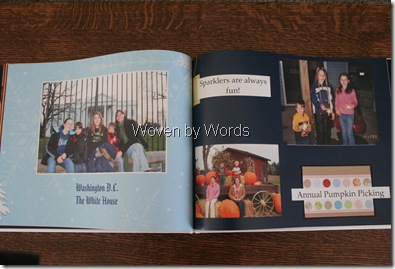
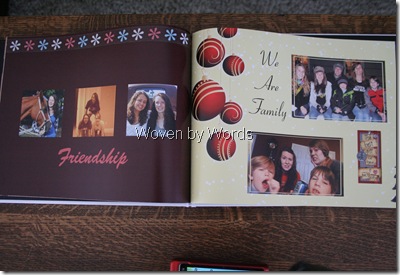 Those are just a few of the spreads. What can you do as you’re creating the albums:
Those are just a few of the spreads. What can you do as you’re creating the albums:
Choose Album Design
Upload Photos ~ Photos inserted into album in order
Photo layout ~ You can rearrange the photos in numerous preset layouts
Add: Clipart, Borders, Text, and Backgrounds
These albums are completely customizable. Under the Clipart, Borders, and Backgrounds are folders that are categorized by topics such as Baby, Animals, Holidays, etc. You will honestly be super surprised at how many options there are.
One of my suggestions is to have Outdoor selections for hunting and fishing. There are so many ways they can continue to add on to their collections, including some graduation themes.
I’d have to say the hardest part of creating this album was not making this book an inch thick! I would’ve loved to have taken more photos and added them to the album, but wanted to keep it down to a dull roar.
SendPhotos has more than photo books. You can make calendars and develop photos.
Avanquest’s SendPhotos site was just named a finalist for About.com Reader's Choice Awards.
You can find SendPhotos:
Facebook (SendPhotos is part of Avanquest Software)

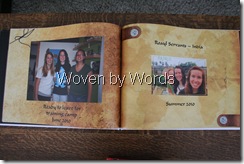
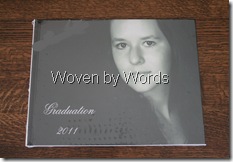






1 comments:
What a cool idea! It's pretty great you made it for your daughter. :)
Post a Comment
Thank you for taking the time out of your day to comment!